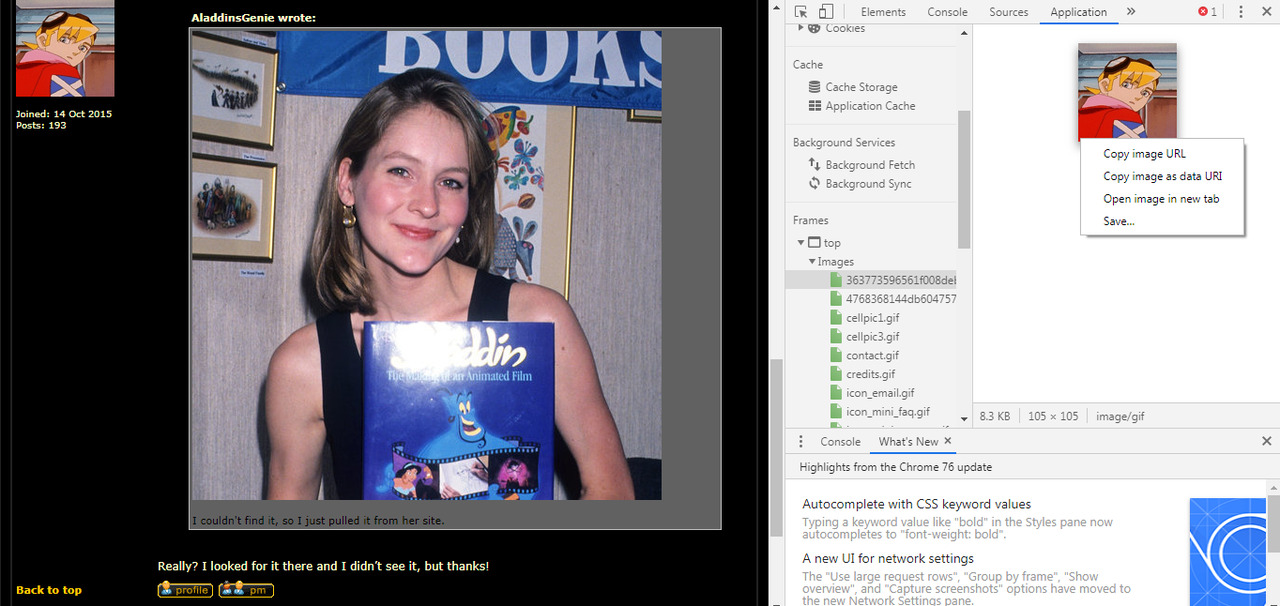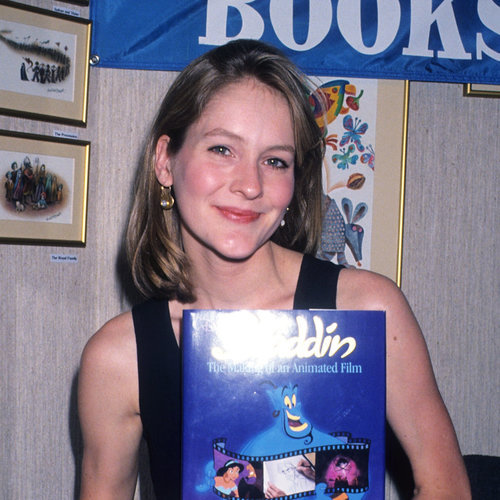| Author |
Message |
| Edward Falcon |
 Posted: Sun Aug 11, 2019 2:39 pm Post subject: Posted: Sun Aug 11, 2019 2:39 pm Post subject: |
|
| AladdinsGenie wrote: |
Yeah, if you have Chrome, you can right click on the web page and click inspect (or ctrl + shift + I), at the top click the double arrows next to network and press applications, go to the frames section and double click images to get a list of imges. Any image that's been uploaded to the site will show there. You just right click on the image to get the url and tada!
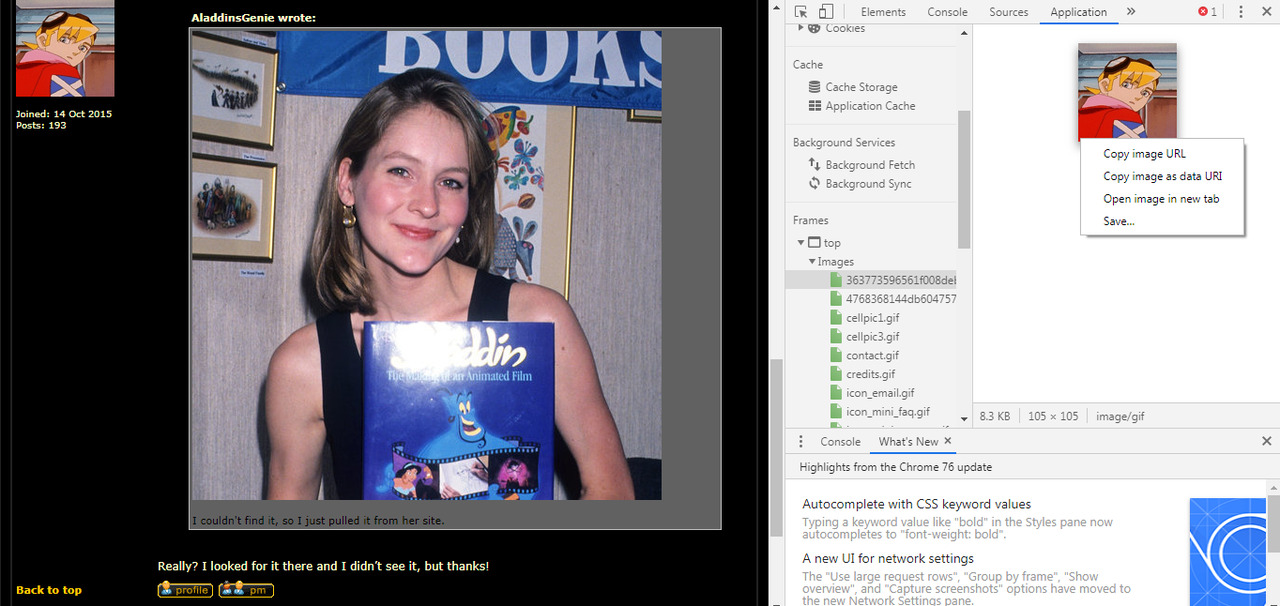 |
I never knew that. |
|
 |
| AladdinsGenie |
 Posted: Sun Aug 11, 2019 9:24 am Post subject: Posted: Sun Aug 11, 2019 9:24 am Post subject: |
|
Yeah, if you have Chrome, you can right click on the web page and click inspect (or ctrl + shift + I), at the top click the double arrows next to network and press applications, go to the frames section and double click images to get a list of imges. Any image that's been uploaded to the site will show there. You just right click on the image to get the url and tada!
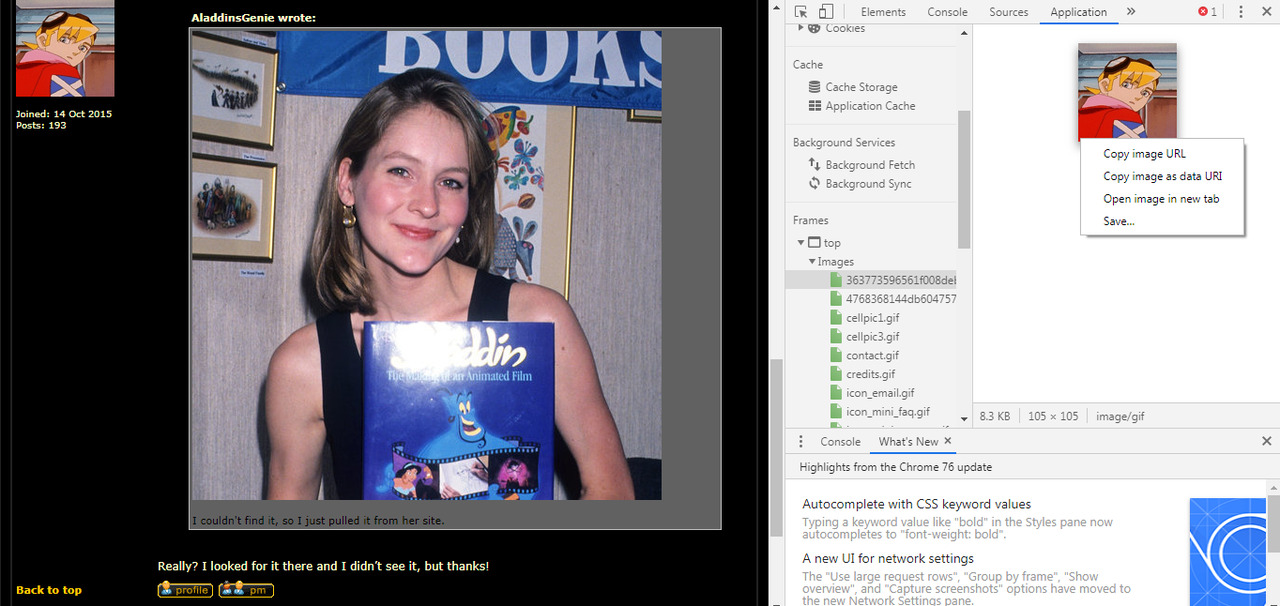 |
|
 |
| Edward Falcon |
 Posted: Sun Aug 11, 2019 8:54 am Post subject: Posted: Sun Aug 11, 2019 8:54 am Post subject: |
|
| AladdinsGenie wrote: |
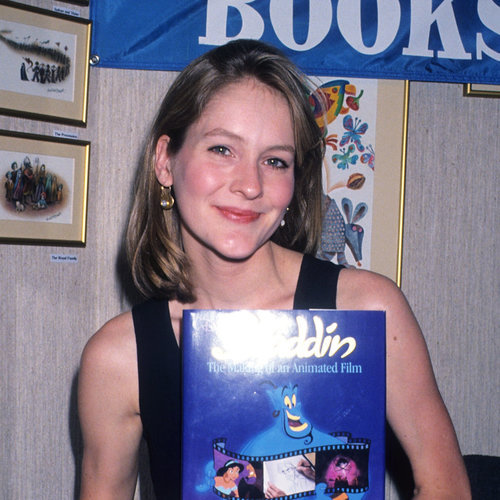
I couldn't find it, so I just pulled it from her site. |
Really? I looked for it there and I didnít see it, but thanks! |
|
 |
| AladdinsGenie |
 Posted: Sun Aug 11, 2019 7:32 am Post subject: Posted: Sun Aug 11, 2019 7:32 am Post subject: |
|
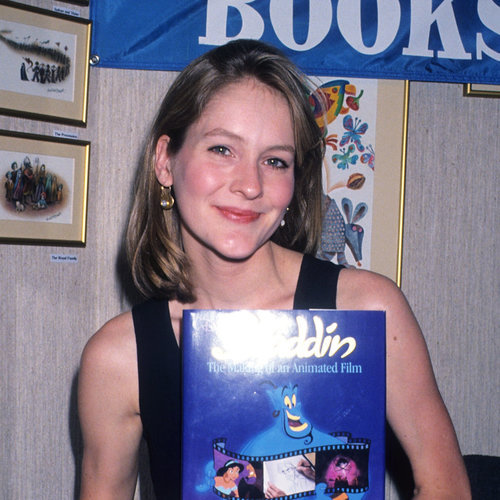
I couldn't find it, so I just pulled it from her site. |
|
 |
| Edward Falcon |
|
 |